Inquire
Demystifying Video Interviews
Since the Covid-19 Shelter-in-place took effect how job interviews are conducted has changed. After the first one or two rounds of phone screens the job interview quickly ratchets up into a video session as a proxy to the in-person interview that is typical in a normal environment. During the past three months I have been coaching my clients on how to do job interviews using Zoom and other video channels to conduct advancing interviews to get through the mill and to get the job offer as its culmination. Although I have coached my remote clients in the US and outside on video interviews the need to understand the finer aspects of acing a video interview now stand in stronger relief since this is the only way job interviews are currently conducted.
This blog lists Dos and Don’ts for an effective video job interview
Getting set up
- First and foremost, make sure that your background is clutter-free and that you have your laptop on a firm surface. A good background would be a bookshelf lined with books that show your ongoing interest in the subject matter for which you are interviewing. Make sure that some of the titles/book covers show when you sit in front of that bookcase as viewed on your video screen. Also, do not have a stark white background or a synthetic moving background; both can be distracting to the interviewer.
- Some clients do their interviews on their bed with the laptop on their stomach or in their lap. First, you need to be in a more formal setting for a job interview, and, second, laying the laptop on your body makes the image jump as you move. Keep your computer on a firm surface.
- Make sure that the light comes from the front onto your face, and not from the back or your side. If there is a window behind you, make sure that the light is shut-off by closing the blinds or shuttering the window. Cameras have trouble adjusting to bright light in front of them, often making your video oscillate from dark to bright, which can be distracting to the interviewer.
- Zoom and other applications allow you to select suitable background (e.g., a famous landmark near you, your college, a living room, etc.). Make sure that you choose an appropriate background to give the right impression to the interviewer. One client I recently coached had an active beach scene from Hawaii, with waves crashing on the beach and people frolicking. Such backgrounds can give the interviewer a wrong view of where you really are, both physically and mentally. Avoid active backgrounds (such as highways with cars zooming, racecar speedways, etc.; they can be distracting).
- There are many YouTube videos about backgrounds and set-ups for particular applications such as Zoom. Follow their guidance for a proper set-up.
- Get dressed-up for the interview. Wear formal clothes (not jeans and T-shirts) with bright colors, so that you stand out. See the picture at the top.
- Log-in at least three minutes before the scheduled interview time and wait. Make sure all aspects of your set-up are ready. Wait for the host to get on the screen.
Starting the interview
- In an in-person interview you typically meet and greet by shaking hands and by making an eye contact with the interviewer. On a video interview there is no shaking hands, which makes eye contact that much more important. Interestingly, when the interviewer shows up on your screen that is not where you should be looking. To make the first eye contact quickly move your gaze from the interviewer’s face (after checking them out and their mood) onto your camera. Now, you are making an eye contact with them. Even if they are not looking at you (through their camera) you must first look at yours to make this work for you. Keep a broad smile on your face as you greet them with that eye contact (Good morning or other appropriate greeting in their time zone).
- Learn how to project an inviting tone in your voice. Having a slight smile as you start speaking can help you project that sound quality in your voice.
- As you settle in you seat, manage your posture to show that you are confident and ready to face the interviewer. Drop you shoulders back and sit straight without looking stiff and then tilt forward towards your screen to show that you are engaged with the interviewer. Keep pivoting around your waist, leaning back and forth as needed to show engagement, keeping your shoulders thrown back all the time to maintain your posture.
- Make sure that all systems are a go: video and audio are working for a free exchange and if anything is not right alert the interviewer. It is your responsibility to covey to them what is missing from your side, otherwise it may go against you.
- Speak slowly and deliberately. It is normal to be anxious during an interview and anxiety elevates your pitch, which can come across as your being nervous. To avoid this impression, slow down your pace, speak deliberately, and plant your feet firmly on the ground and push them down hard. This deepens your voice, helping you sound more authoritative.
- Try looking at the camera (it is difficult) instead of the screen and learn how to do both so you can gauge the interviewer’s body language and how they are responding to you. Do not shift your gaze mid-sentence and make your eyes wander all over the screen; this shows that you are not sure of your responses. Do not look down at your feet, or up at the ceiling, or keep shifting your gaze with rolling eyes. A firm gaze and occasional eye contact (looking into the camera) can make a big difference in how you come across—confident, poised, and convincing.
- Learn to keep a smile as you speak and ask for clarification if what the interviewer asks is not clear. This, too, shows that you are engaged, confident, and do not want to waste time with off-the-mark responses.
- Ask questions as you navigate through the interview. This, too, shows your confidence. Make sure that you do not bombard the interviewer with your questions; let them get theirs answered before the time runs out.
- Thank the interviewer and ask what the next steps are. Do NOT ask how the interview went. That will show you are not sure yourself.
- Send a thank-you email, showing your continued interest in the job.
Good luck!
- Managerial Effectiveness!
- Future and Predictions
- Motivatinal / Inspiring
- Other
- Entrepreneurship
- Mentoring & Guidance
- Marketing
- Networking
- HR & Recruiting
- Literature
- Shopping
- Career Management & Advancement

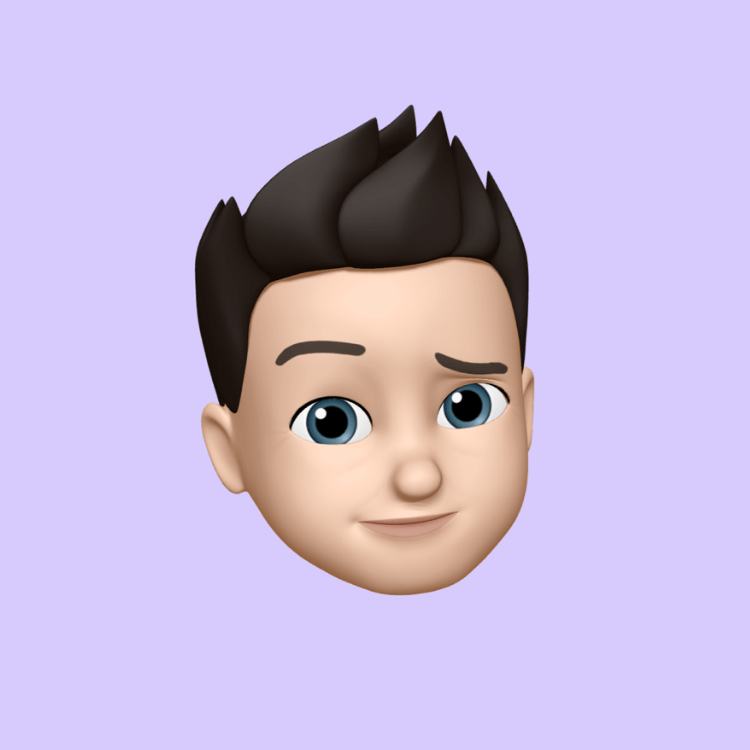
 SkillClick
SkillClick