Inquire
How to Create a Website

Ask yourself this simple question: "Does my business need a website?" If your response was anything other than "yes," you need to think again. It doesn't matter if you're the head of a multinational corporation that employs thousands of people or a mom-and-pop shop from around the way, you need a website to attract potential customers online. If you have a business, the lack of an online presence can easily cost you revenue. You don't want that. Fortunately, there is a vast number of web hosting services at your disposal. Choosing one is the tricky part, as it depends both on the quality of the service and its ability to match your needs. The Best Web Hosting Services is an excellent place to start, as it highlights our favorite services for building a website. As far as actually doing the nuts and bolts building and design of your site, you also have plenty of options. You can hire someone to design and code a website, or you can try your own hand (if you're a novice, check out The Best Courses for Learning How to Build Websites). You can use an online service to create web pages, or build them offline using a desktop software tool. Or, if you're a coding dynamo, use a plain text editor to create a site from scratch. How you mix and match these decisions depends on your skills, time, budget, and gumption. If you're ready to build a website, these tips will introduce you to the essential services and software to get the job done, even if you have little or no experience. Keep in mind, none of these tools will give you an idea for a winning website—that's on you. They also won't make you a web designer, a job that's distinct from building a site. Still, these services and software will ease some of the headaches that come from a lack of extensive expertise in CSS, FTP, HTML, and PHP. Let's get starte
1. How to Build a Blog A blog,
A shortening of the antiquated-on-arrival word "weblog," is a unique website subset that you may recognize from its familiar layout. Typically, new content resides at the top of the page, and older posts are revealed as your scroll down. If you need to quickly build a simple website, starting with a blogging service is a great way to go. The major player in the blog game is WordPress, a content management system (CMS) that powers millions of websites, including The New York Times, Quartz, and Variety. WordPress-powered sites are incredibly easy to set up, customize, and update—ideally on a daily basis. You aren't required to learn fancy-schmancy file transfer protocol (FTP) tricks (though you can certainly use them if you like), and there are ridiculous numbers of free and paid WordPress themes and WordPress plug-ins to give your website a pretty face and vastly expanded functionality. Check out How to Get Started With WordPress to learn everything you need to know about the CMS, including the differences between WordPress.com and WordPress.org. Though WordPress dominates the blogging space, it isn't the only blogging CMS of note.
Yahoo's Tumblr is another incredibly popular blog platform that lends itself to shorter, more visual posts. You can, however, find themes that give your Tumblr site a more traditional website look and feel. Google-owned Blogger features tight integration with Google AdSense, so making extra pocket change is a snap. Newer blogging services, such as Ghost and Medium, stress writing and publishing more than intricate design, but they're incredibly simple to update. These services can host your content on their servers free of charge, but in exchange for that zero cost, your online destination will have a less-than-elegant domain, such as yourwebsite.tumblr.com. That might be fine for a personal blog, but it will look too low-rent for a business that wants people to trust it enough to pay for whatever it's selling. If you prefer a more traditional URL, you'll need to purchase one from the likes of GoDaddy or Namecheap. Domain name pricing can range from extremely cheap to extremely expensive, depending on whether or not domain squatters are looking to flip a valuable piece of online real estate. You'll want to get something short, but evocative and catchy. For more, please read How to Register a Domain Name. Depending on the hosting service, you may need to download the CMS and upload it to your own hosted platform if you wish to use a domain you purchased elsewhere. If you're concerned about how your site will look on mobile devices, don't fret. Sites created on these blogging platforms typically include mobile-friendly responsive design versions, so that they're well formatted for smartphones and tablets.
2. How to Build a Self-Hosted Website When it's time to go beyond the blogs, beyond the online resumes, beyond the page of links, which service do you turn to for a full-blown site that gives you the flexibility to build nearly anything you desire? There's no lack of them, but three of our favorites are DreamHost, HostGator, and Hostwinds, well-rounded services that feature numerous hosting types and tiers. You can get started for roughly $10 per month for shared or WordPress hosting if your website doesn't require much server horsepower. As your business expands, however, your website may need greater resources. That's when you should look into cloud, VPS, and dedicated hosting. These levels of services are for when you really need a web host that offers lots of storage, a significant amount of monthly data transfers, and numerous email accounts. Even if you don't sign up for those web hosts, you should look for services that offer similar features. You'll want a WYSIWYG editor that lets you adjust every page and add images, video, and social links. Plunking down a few extra bucks typically nets you robust e-commerce and search engine optimization (SEO) packages for improved Bing, Google, and Yahoo placement. Most advanced web hosting services include at least one domain name, free of charge, when you sign up.

- Managerial Effectiveness!
- Future and Predictions
- Motivatinal / Inspiring
- Other
- Entrepreneurship
- Mentoring & Guidance
- Marketing
- Networking
- HR & Recruiting
- Literature
- Shopping
- Career Management & Advancement

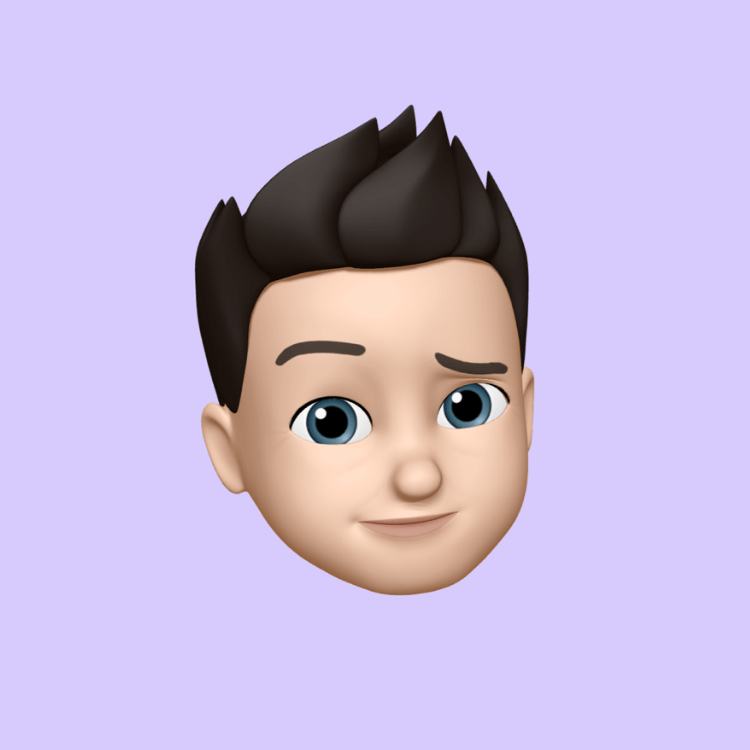
 SkillClick
SkillClick