Inquire
Successful website

EASY WAY CREATING A NEW WEBSITE
Creating a new website has become easier over the years, thanks to various tools and platforms available today. Here's a step-by-step guide to help you get started with creating a new website:
1.Define Your Purpose: Determine the purpose of your website. Is it for a personal blog, an online store, a portfolio, or something else? Understanding your website's purpose will guide your decisions throughout the process.
2.Choose a Website Builder or CMS: To make the process easier, you can use a website builder or Content Management System (CMS). Some popular website builders are Wix, Squarespace, and Weebly. Alternatively, you can use open-source CMS platforms like WordPress, which gives you more control and flexibility.
3.Select a Domain Name: Choose a unique and relevant domain name for your website. Your domain name is your web address (e.g., www.yourwebsite.com). Try to keep it simple, memorable, and easy to spell.
4.Get Web Hosting: If you're using a website builder, hosting is often included. However, if you're using a self-hosted CMS like WordPress, you'll need to choose a web hosting provider to store your website's files and make it accessible on the internet.
5.Design Your Website: Most website builders come with ready-to-use templates, which you can customize according to your needs. If you're using WordPress, you can choose from thousands of free and premium themes to change the look of your site. Ensure your design is user-friendly and responsive (adjusts to different screen sizes).
6.Create Content: Start adding content to your website. Depending on your website's purpose, this could include text, images, videos, and other media. Make sure your content is engaging, informative, and relevant to your audience.
7.Optimize for SEO: Search Engine Optimization (SEO) is crucial for improving your website's visibility in search engines like Google. Use relevant keywords, meta tags, and optimize your content to rank higher in search results.
8.Test Your Website: Before launching your website, test it thoroughly to check for any errors or issues. Ensure that all links work correctly, images load properly, and the website functions well on different devices and browsers.
9.Launch Your Website: Once you are satisfied with your website, it's time to launch it. If you're using a website builder, it's usually a matter of clicking a "Publish" button. If you're using WordPress, you simply need to make your site live on your chosen web hosting.
10.Promote Your Website: After launching your website, start promoting it through social media, email marketing, and other channels to drive traffic and reach your target audience.
Remember, creating a successful website takes time and effort. Don't hesitate to make improvements and updates as you receive feedback and learn from your visitors' behavior. Good luck with your new website!

- Managerial Effectiveness!
- Future and Predictions
- Motivatinal / Inspiring
- Altre informazioni
- Entrepreneurship
- Mentoring & Guidance
- Marketing
- Networking
- HR & Recruiting
- Literature
- Shopping
- Career Management & Advancement

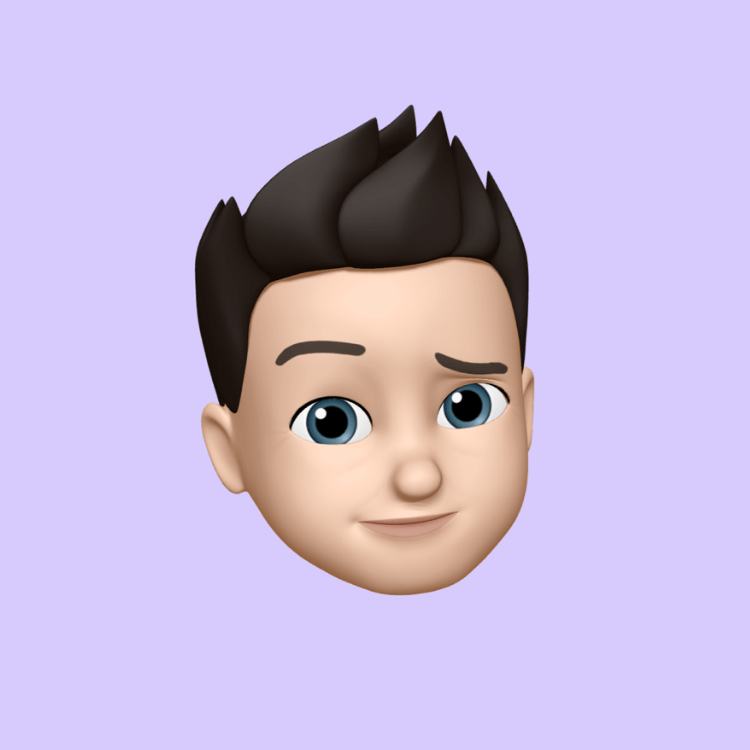
 SkillClick
SkillClick